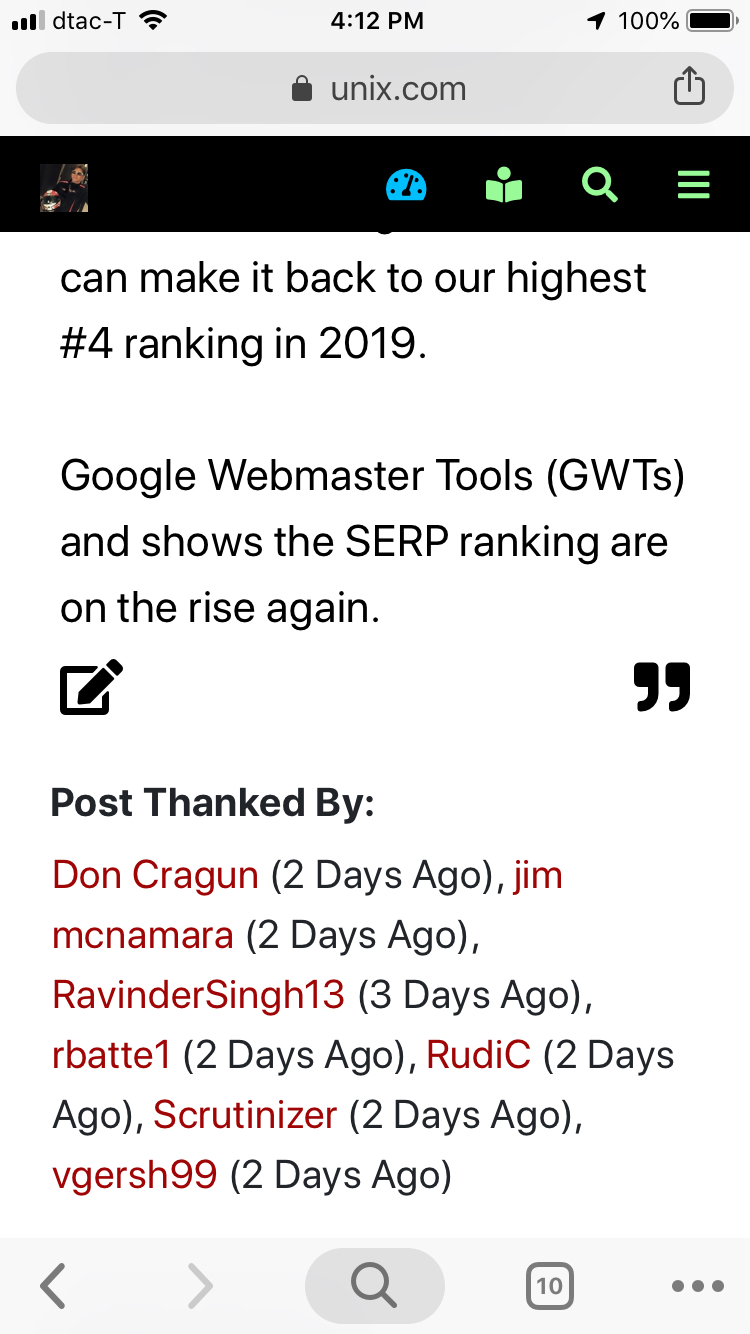|
|
Sponsored Content
The Lounge
What is on Your Mind?
Mobile Thanks Now Visible in Mobile
Post 303028664 by Neo on Saturday 12th of January 2019 04:17:01 AM
|
|
4 More Discussions You Might Find Interesting
1. SuSE
can anyone tell how to install (load) linux OS on my mobile (1 Reply)
Discussion started by: daya.pandit
1 Replies
2. What is on Your Mind?
Do we have a mobile app for unix.com? (1 Reply)
Discussion started by: ahamed101
1 Replies
3. What is on Your Mind?
RE:
https://www.unix.com/what-is-on-your-mind-/280775-thanks-button-coming-mobile-soon.html
Now, the "Thank You" icon is working on mobile so all registered members can "give thanks" on mobile.
Seems to work fine. (2 Replies)
Discussion started by: Neo
2 Replies
4. UNIX for Advanced & Expert Users
Hello Folks,
I need to send the output from shell script to range of mobile phones based on their msisdn . Is there any open source solution could help me to do so from CentOS or redhat ?? (11 Replies)
Discussion started by: arm
11 Replies
LEARN ABOUT DEBIAN
series60-remote
SERIES60-REMOTE(1) User Commands SERIES60-REMOTE(1) NAME
series60-remote - S60 mobile phone management application DESCRIPTION
usage: series60-remote [Qt-options] [options] series60-remote, manage your Series60 mobile phone Options: -v, --verbose Print verbose information - normally routine progress messages will be displayed -d, --debug Print lots of ugly debugging information -s, --sqldebug Print all executed SQL queries -l, --long Use a long format -h, --help Show help about options -a, --author Show author information -V, --version Show version information -L, --license Show license information Qt Options: -display <displayname> Use the X-server display 'displayname' -session <sessionId> Restore the application for the given 'sessionId' -cmap Causes the application to install a private color map on an 8-bit display -ncols <count> Limits the number of colors allocated in the color cube on an 8-bit display, if the application is using the QApplication::ManyColor color specification -nograb tells Qt to never grab the mouse or the keyboard -dograb running under a debugger can cause an implicit -nograb, use -dograb to override -sync switches to synchronous mode for debugging -fn, -font <fontname> defines the application font -bg, -background <color> sets the default background color and an application palette (light and dark shades are calculated) -fg, -foreground <color> sets the default foreground color -btn, -button <color> sets the default button color -name <name> sets the application name -title <title> sets the application title (caption) -visual TrueColor forces the application to use a TrueColor visual on an 8-bit display -inputstyle <inputstyle> sets XIM (X Input Method) input style. Possible values are onthespot, overthespot, offthespot and root -im <XIM server> set XIM server -noxim disable XIM -reverse mirrors the whole layout of widgets -stylesheet <file.qss> applies the Qt stylesheet to the application widgets AUTHOR
series60-remote was written by Lukas Hetzenecker <LuHe@gmx.at> This manual page was written by Michal Cihar <nijel@debian.org>, for the Debian project (but may be used by others). series60-remote 0.3.93 July 2010 SERIES60-REMOTE(1)