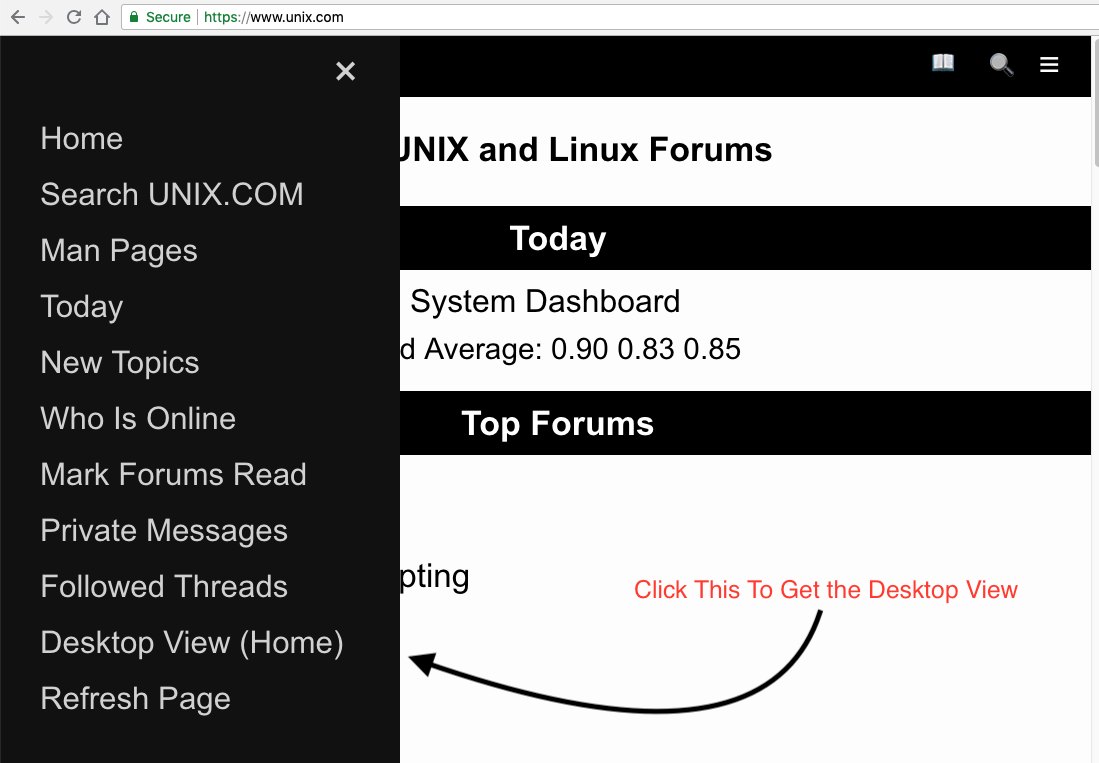|
|
Sponsored Content
Contact Us
Post Here to Contact Site Administrators and Moderators
Fix a change I made
Post 303021621 by Neo on Monday 13th of August 2018 12:54:55 PM
|
|
9 More Discussions You Might Find Interesting
1. Shell Programming and Scripting
Can someone please suggest a script to make the following into one single (continuous) line so that a pattern search can be carried out on the resulting single line.
Note : Sample (may be shorter or longer) and will be contained in a text file
... (6 Replies)
Discussion started by: nmsinghe
6 Replies
2. UNIX for Dummies Questions & Answers
Is there any way in Solaris 9 to monitor changes made to user accounts by root? (0 Replies)
Discussion started by: scriptarg
0 Replies
3. Cybersecurity
Hello, I am a newbie to Unix administration (specifically Solaris 9). I have everything setup properly for auditing but I neglected to realize I needed to start a new logfile each week. Thus the one logfile grew to about 2.5GB before the auditreduce command could no longer process the file.
... (4 Replies)
Discussion started by: jtbates
4 Replies
4. UNIX for Advanced & Expert Users
Thanks
Avklinux (1 Reply)
Discussion started by: avklinux
1 Replies
5. Shell Programming and Scripting
Not sure what happened, this page/code always worked before, no changes were made to the code, only the box was powered down, moved and powered back up, the code seems to still be doing its job but spewing out these errors right on the page.
Again no changes were made.
Warning: strtotime()... (1 Reply)
Discussion started by: ippy98
1 Replies
6. UNIX for Dummies Questions & Answers
hello friends, l was using this command to empty tmp directory
but l made this by mistake :
and l cant reach my sites now.
what l did ???
---------- Post updated 11-13-11 at 12:07 AM ---------- Previous update was 11-12-11 at... (3 Replies)
Discussion started by: rcpkrc
3 Replies
7. AIX
Hi,
I want to know what changes were made to my AIX system in last few weeks/months.
Is there any command that I can use for this?
I am facing a problem wherein my program which are built few weeks back runs fine but if I build the same program now, it doesn't run as expected.
... (4 Replies)
Discussion started by: shriashishpatil
4 Replies
8. What is on Your Mind?
Hi.. Looking for advice / feedback
Work in IT in an operational team, number of years ago, all monitoring was manual, vast checklists for unix checks, checking space, checking application processes, files etc. filling in spreadsheets etc.
I took some basic scripting courses in ksh and... (2 Replies)
Discussion started by: frustrated1
2 Replies
9. What is on Your Mind?
Today I received an email from 'code.activestate.com'.
It was referenced to a Python code snippet I wrote 3 years and 2 months ago.
It was the third party comment at the bottom that was emailed to me...
As I am a pure amateur coder this has really made my day...
Platform Independent... (1 Reply)
Discussion started by: wisecracker
1 Replies
LEARN ABOUT DEBIAN
gpivtools
GPIVTOOLS(1) General Commands Manual GPIVTOOLS(1) NAME
gpivtools - The PIV tool suite. DESCRIPTION
gpivtools is a set of command-line driven programs for the so-called Digital Particle Image Velocimetry (DPIV). It contains programs for image recording, processing and analysing (resulting into estimators of particle displacement, i.e. PIV data), PIV data validation programs and post-processing tools for manipulating and calculating (scalar) derivatives of the PIV data. Though the command-line driven tools are mainly intended for non-interactive processing, its outputs may directly be visualized in a graph- ical way with the aid of gnuplot. The parameters and options to be used for most of the gpivtools are provided by Libgpiv. They are subsequently searched in ./gpivrc at local directory, at $HOME/.gpivrc (hidden) or at the system-wide configuration file gpiv.conf, which is mostly found at /etc for UNIX-like operating systems. Each parameter is described by the process key: GENPAR (general parameters), CAM (camera settings), TRIG (trigger set- tings), IMG (image header), IMGPROC (image processing), PIV (piv interrogation), VALID (piv data validation) or POST (piv post processing) and the parameter name, separated by a dot (.), followed by its value. Some of the parameters are optional. The parameters may be defined in arbitrary order. Blank lines and comment (starting with a pound sign (#) at the first column) may be included in the parameter files. The parameters may be overruled by the command line options of each tool. Libgpiv provides default parameter values if they are not defined in one of the configuration files or by an option key at the command line. In case stdin and stdout is used, verbose output of the programs is suppressed in order to avoid contamination of the output data. If file- name is used for overruling stdin and stdout, the parameters are written to filename.par. By renaming this file to ./gpivrc or $HOME/.gpivrc, the parameters may directly be re-used for identic processing of other images and PIV data. The parameters defined in $HOME/.gpivrc and in /etc/gpiv.conf are also used by the Graphic User Interface program gpiv. The programs understand different image formats: Portable Network Graphics (filename.png), HDF5 (filename.hdf), raw binary data (file- name.r) that is accompanied by an ASCII header file (filename.h), and LaVision's (tm) uncompressed image format (filename.img). Other for- mats that use lossless compression (TIF, GIF, PGM, BMP) are converted to PNG on the fly. For interrogation of double-framed images using cross-correlation, the second image has to be concatenated after the first one, if this has not already been done by the recording camera. This might be performed by gpiv_combing. Image parameters are read from the header or from the configuration resources (containing the IMG key). GPIV-TOOLS COMMANDS Here is the complete list of available gpivtools programs. See their individual man pages for a more extended description. gpiv_aint Calculates mean image intensity at each interrogation area. This program uses the IMG, PIV and POST parameters. gpiv_combing Combines two images into one image file for cross-correlation. This program uses the IMG parameters. gpiv_errvec Searches the erroneous vectors in a PIV data file and eventually substitutes them with new values. This program uses the PIV and POST parameters. gpiv_fi-keyline Filters each line that starts with a keyword. This program does not use the parameter resources from Libgpiv. gpiv_hdf2piv Converts hdf5 PIV data (extension .hdf) to ASCII data. This program does not use the parameter resources from Libgpiv. gpiv_imgproc, gpiv_mktestimg, gpiv_smooth, gpiv_hilo, gpiv_clip, gpiv_fft, gpiv_invfft, gpiv_lowpass, gpiv_highpass, gpiv_getbit, gpiv_mktestimg (PIV) image processing programs. These programs use the IMGPROC parameters. gpiv_img2gpiv Depreciated: use gpiv_combing instead. Converts images into raw data (extension .r) format with the belonging ASCII header (exten- sion .h) or into hdf format (with extension .hdf). This program does not use the parameter resources from Libgpiv. gpiv_manipiv, gpiv_fasty, gpiv_flipx, gpiv_flipy, gpiv_revert, gpiv_rot90, gpiv_rot180 Simple data manipulation tool for PIV data. These programs use the POST parameters. gpiv_peaklck Tests PIV data on the so-called peak-locking effect by printing/displaying an histogram of the particle displacements at sub-pixel level. This program uses the VALID parameters. gpiv_piv2gnuplt Converts PIV data gnuplot data. Besides this, image interrogation and post-processing programs are able to display their results directly (mostly with the -g option). This program does not use the parameter resources from Libgpiv. gpiv_piv2grid Converts PIV data to grid data for generating contour plots with Plotmtv. This program does not use the parameter resources from Libgpiv. gpiv_piv2hdf Converts ASCII PIV data to hdf5 formatted data (extension .hdf). This program does not use the parameter resources from Libgpiv. gpiv_piv2vec Adds header to PIV data for a vector plot with Plotmtv. This program does not use the parameter resources from Libgpiv. gpiv_process-chain Processes a pipeline of Gpiv-tool command's, forming process a chain from image recording, image processing, image interrogation, data validation, data post-processing. This program does not use the parameter resources from Libgpiv. gpiv_recimg captures images from a IIDC-compliant CCD camera with IEE1394 connection. This program uses the IMG parameters. gpiv_rr Interrogates images in order to obtain displacement estimators of particles for (Digital) Particle Image Velocimetry. This program uses the PIV and VALID parameters. gpiv_sca2gri Converts scalar data from gpiv to grid data for contour plotting with Plotmtv This program does not use the parameter resources from Libgpiv. gpiv_scale Spatial and time scaling program for PIV data. This program uses the IMG and POST parameters. gpiv_series Script for (parallel) processing a series of numbered files. This program does not use the parameter resources from Libgpiv. gpiv_suta Subtracts time-avaraged velocities (local mean) from the PIV estimators. This program does not use the parameter resources from Libgpiv. gpiv_s-avg Spatial statistics of PIV data. This program uses the POST parameters. gpiv_t-avg Calculates time-avaraged mean and rms from a series of PIV data. This program does not use the parameter resources from Libgpiv. gpiv_t-avg-img Calculates time-averaged values from a series of images at each pixel. This program uses the GENPAR parameters. gpiv_t-corr Calculates the velocity correlation as function of time (Eulerian correlation) from a series PIV data sets This program does not use the parameter resources from Libgpiv. gpiv_trig Triggers a (double Nd_YAGG) laser on a CCD camera. This program uses the TRIG parameters. gpiv_uhisto Tests PIV data by printing/displaying an histogram of the horizontal particle displacements. This program uses the VALID parame- ters. gpiv_vhisto Tests PIV data by printing/displaying an histogram of the vertical particle displacements. This program uses the VALID parameters. gpiv_vorstra, gpiv_vorty, gpiv_nstrain, gpiv_sstrain Calculates the differential quantities vorticity, shear strain and normal strain from PIV data. These programs use the POST parame- ters. SEE ALSO
gpiv, gpiv_control AUTHOR
Gerber Van der Graaf 26 March 2008 GPIVTOOLS(1)