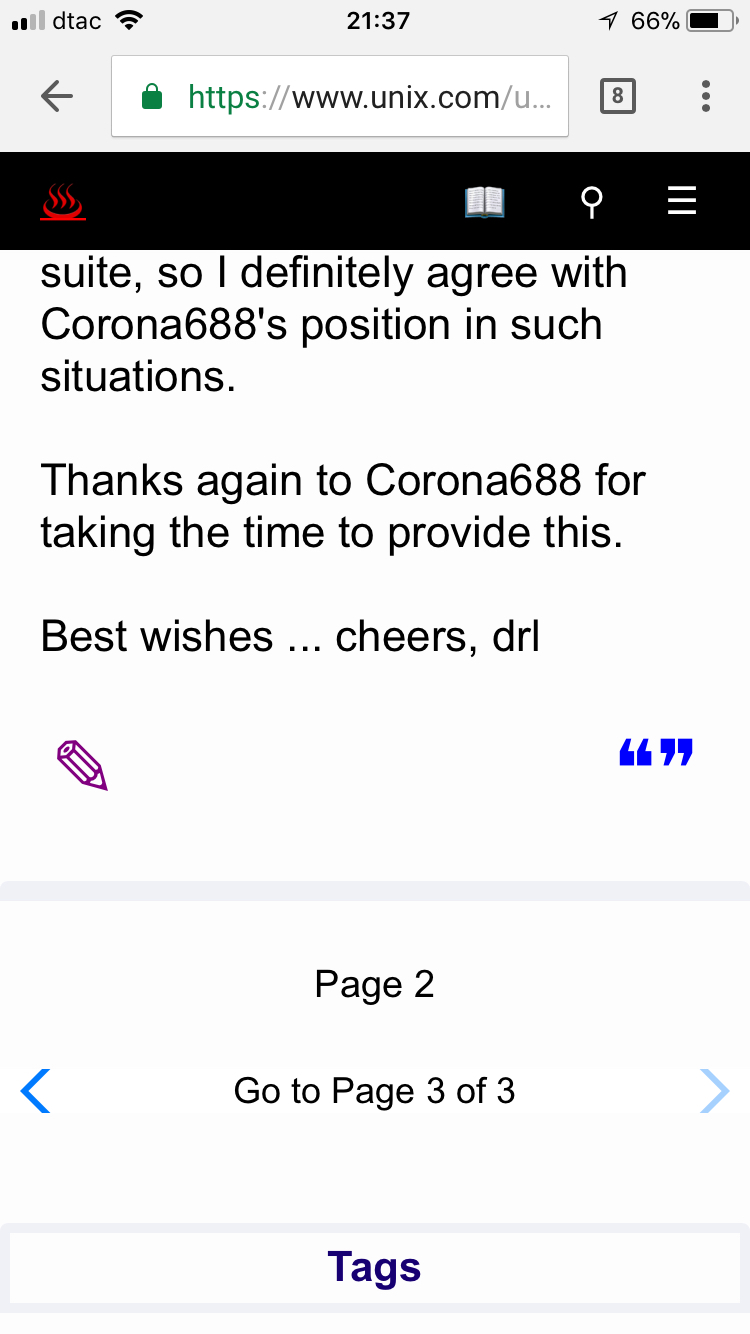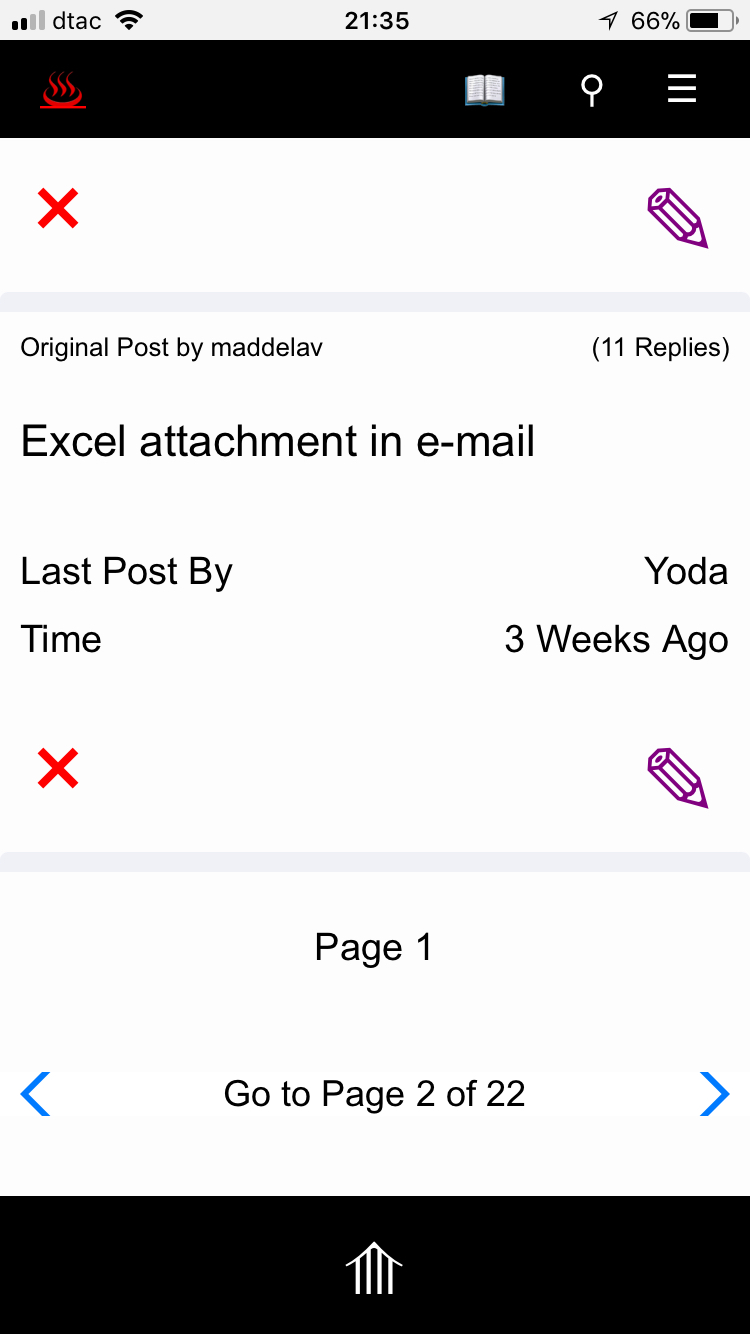|
|
Sponsored Content
The Lounge
What is on Your Mind?
Prototyping New Responsive Mobile for UNIX.COM - Phase III
Post 303008623 by Neo on Monday 4th of December 2017 09:50:55 AM
|
|
7 More Discussions You Might Find Interesting
1. What is on Your Mind?
Do we have a mobile app for unix.com? (1 Reply)
Discussion started by: ahamed101
1 Replies
2. What is on Your Mind?
Hello,
I have noticed some problems with Google complaining our site is not "https://search.google.com/www.usearch-console/mobile-friendly" using only Tapatalk.
So, after a lot of work, I have re-enabled our legacy mobile style and make some improvements and Google has declared us "mobile... (2 Replies)
Discussion started by: Neo
2 Replies
3. What is on Your Mind?
I'm working on updates to the mobile phone view, and it's going to look much better I think. Here are some current prototypes:
Prototype Mobile Home Page:
https://www.unix.com/members/1-albums214-picture690.jpg
Prototype Mobile Search Page:
... (43 Replies)
Discussion started by: Neo
43 Replies
4. What is on Your Mind?
Have completed "Phase I" of our project "Prototyping New Responsive Mobile UNIX.COM", I am now moving to "Phase II" which will be changing many of the menus and buttons to use Javascript and CSS for the mobile site menus.
For example, here is the new "main side menu" for the mobile site (below).... (63 Replies)
Discussion started by: Neo
63 Replies
5. What is on Your Mind?
On my never ending quest to get rid of table tags and make the site responsive for all device sizes, I plan to use CSS Flexbox with jQuery.
I tried using Bootstrap Flex and CSS Grids, but none of these worked as easy and clean as CSS Flexbox.
For example, today I changed the top header area... (0 Replies)
Discussion started by: Neo
0 Replies
6. What is on Your Mind?
If you have not visited the site on mobile lately, you are missing out on a great looking mobile web site.
If you don't have a mobile, you can always navigate to the sliding member panel and click on "Mobile View"....
It's really looking killer'......
I'm starting to think that soon the... (6 Replies)
Discussion started by: Neo
6 Replies
7. What is on Your Mind?
Just created (actually, only modified... it was created by ShoutOut) a new responsive 404 "not found" page with the help of ShoutOut free templates.
https://www.unix.com/status/404.html
Same for 401 and 403 errors.
Picture sans animation:
... (2 Replies)
Discussion started by: Neo
2 Replies
LEARN ABOUT SUNOS
mipagentconfig
mipagentconfig(1M) System Administration Commands mipagentconfig(1M) NAME
mipagentconfig - configure Mobility IP Agent SYNOPSIS
/sbin/mipagentconfig [-f configfile] command dest [parameters...] DESCRIPTION
The mipagentconfig utility is used to configure the Mobility IP Agent. mipagentconfig allows the user to change settings. The mipagentcon- fig user can also add and delete mobility clients, Pools, and SPIs in the mobility agent configuration file. OPTIONS
The following options are supported: -f configfile Use the specified configuration file instead of the system default, /etc/inet/mipagent.conf. OPERANDS
The command operand, as well as the parameters for each command are described below. See mipagent.conf(4) for the default values of the configuration operands that are described here. add This command adds advertisement parameters, security parameters, SPIs, or addresses to the configuration file, based on the destination dest. add Address ipAddress attr_value Add the specified ipAddress with the specified SPI. To add an NAI address, you must specify the Pool. add adv device Enable home and foreign agent functionality on the specified interface. add adv device AdvLifetime seconds Add AdvLifetime to the specified device. add adv device RegLifetime seconds Add RegLifetime to the specified device. add adv device AdvFrequency seconds Add AdvFrequency to the specified device. add adv device AdvInitCount count Add initial unsolicited advertisement count. count should be a small integer. add adv device AdvLimitUnsolicited yes | no Enable limited or unlimited unsolicited advertisements for foreign agent. Accepted values are: yes Limit unsolicited advertisement to AdvInitCount initial advertisements. no Do not limit unsolicited advertisement. The advertisement should take place periodically at the frquency specified by AdvFre- quency. add adv device HomeAgent yes | no Add the HomeAgent flag to the specified device. add adv device ForeignAgent yes | no Add the ForeignAgent flag to the specified device. add adv device PrefixLengthExt yes | no Add the PrefixLengthExt flag to the specified device. add adv device NAIExt yes | no Add the NAIExt flag to the specified device. add adv device Challenge yes | no Add the Challenge flag to the specified device. add adv device ReverseTunnel no | neither fa ha yes | both Add the level of ReverseTunnel support that is indicated to the specified device. Possible values include: no Do not support ReverseTunnel as either a foreign agent or a home agent on this device. Does not advertise reverse tunneling nor accept a registration requesting reverse tunnel support on this device. neither Do not support ReverseTunnel as either a foreign agent or a home agent on this device. Do not advertise reverse tunneling or accept a registration that requests reverse tunnel support on this device. fa When the foreign agent processes a registration request received on this device, check to see if the mobile node requests that a reverse tunnel be set up to its home agent. If so, perform the necessary encapsulation of datagrams to the mobile node's home agent as described in RFC 3024. This means that a mobile node must see the agent advertising reverse tunnel support, so the reverse tunnel bit is advertised in the agent advertisement on this device. ha When the home agent processes a registration request received on this device, check to see if the mobile node requests that a reverse tunnel be set up from its care-of address. If so, perform the necessary decapsulation as described in RFC 3024. This does not mean the home agent is advertising support of reverse tunneling on this device. Mobile nodes are only interested in the advertisement flags if mobile nodes are going to use foreign agent services. Moreover, reverse tunnels by definition origi- nate at the care-of address. HA support is therefore only of interest to the owner of the care-of address. yes Whenever the mobility agent is processing a registration request received on this device, check to see if the mobile node is requesting that a reverse tunnel be set up. If so, apply RFC 3024 as appropriate, either as an encapsulating foreign agent, or as a decapsulating home agent, depending on how this mobility agent is servicing the specific mobile node. As a result, the mobility agent advertises reverse tunnel support on this device. both Whenever the mobility agent is processing a registration request received on this device, check to see if the mobile node is requesting that a reverse tunnel be set up. If so, apply RFC 3024 as appropriate, either as an encapsulating foreign agent, or a decapsulating home agent, depending on how this mobility agent services the specific mobile node. As a result, the mobility agent advertises reverse tunnel support on this device. add adv device ReverseTunnelRequired no | neither fa ha yes | both yes | both Add the requirement that the ReverseTunnel flag be set in any registration request received on the indicated device. Possible val- ues include: no Reverse tunneling is not required by the mipagent on this device. neither Reverse tunneling is not required by the mipagent on this device. fa The ReverseTunnel flag is required to be set in registration requests received by the foreign agent on this device. ha The ReverseTunnel flag is required to be set in registration requests received by the home agent on this device. yes The ReverseTunnel flag is required to be set in all registration requests received by either home and or foreign agents on this device. both The ReverseTunnel flag is required to be set in all registration requests received by either home and or foreign agents on this device. add Pool number startAddr length Add the specified Pool with the specified start addresses and length. add SPI number replay Key Add the specified SPI with the given replay type and key. The replay type can have a value of none or timestamps. add HA-FAAuth yes | no Add the HA-FAAuth flag. add MN-FAAuth yes | no Add the MN-FAAuth flag. add MaxClockSkew seconds Add the MaxClockSkew. add KeyDistribution type Add the KeyDistribution type. The only value for KeyDistribution that is supported at this time is file. change Depending on the destination dest, this command will change advertisement parameters, security parameters, SPIs, or addresses in the configuration file. Any of the above destinations are valid. delete Depending on the destination dest, this command will delete advertisement parameters, security parameters, SPIs, or addresses from the configuration file. Any destination discussed above is valid. get Display all of the parameters associated with dest. Any destination discussed above is valid. EXAMPLES
Example 1: Adding an SPI, a Pool, and a Mobile Node and Requiring Reverse Tunneling on a Device to the configfile The following example adds an SPI, a Pool, a mobile node, and requires reverse tunneling for the foreign agent in the configfile. First, the SPI of 250 is added. Then, a Pool of 200 addresses starting at 192.168.168.1 is added. joe@mobile.com is added with an SPI of 250 and using Pool 1. Finally, reverse tunneling is required for the foreign agent on device eri0. example# mipagentconfig add SPI 250 ReplayMethod none example# mipagentconfig add SPI 250 Key 00ff00ff00ff example# mipagentconfig add Pool 1 192.168.168.1 200 example# mipagentconfig add Address joe@mobile.com 250 1 example# mipagentconfig add adv eri0 reversetunnel fa example# mipagentconfig add adv eri0 reversetunnelrequired fa Example 2: Adding Dynamic Interface Mobility Support on PPP Interfaces The following example adds dynamic interface mobility support on PPP interfaces. Note that in some shells the backslash () escape charac- ter is required to bypass the expansion of the asterix ("*") and pass the "*" character to mipagentconfig. The example also indicates that all the new PPP interfaces offer reverse tunnel service. example# mipagentconfig add adv sppp* reversetunnel yes example# mipagentconfig add adv sppp* AdvLimitUnsolicited yes example# mipagentconfig add adv sppp* AdvInitCount 3 example# mipagentconfig add adv sppp* AdvFrequency 1 Example 3: Adding IPsec Policies to an Agent-Peer Entry The following example adds IPsec policies to an existing mobility agent entry, then displays the configuration for the mobility agent peer. The backslash () character denotes a line continuation for the formatting of this example. example# mipagentconfig add Address 192.168.10.1 IPsecRequest apply {auth_algs md5 sa shared} example# mipagentconfig add Address 192.168.10.1 IPsecReply permit {auth_algs md5} example# mipagentconfig add Address 192.168.10.1 IPsecTunnel permit {encr_auth_algs md5 encr_algs 3des} example# mipagentconfig get Address 192.168.10.1 [Address 192.168.10.1] Type = agent SPI = 137 IPsecRequest = apply {auth_algs md5 sa shared} IPsecReply = permit {auth_algs md5} IPsecTunnel = permit {encr_auth_algs md5 encr_algs 3des} Example 4: Modifying an SPI To modify the SPI associated with joe, first, use the command get to verify the existing settings, then change the SPI from 250 to 257. example# mipagentconfig get Address joe@mobile.com Address: joe@mobile.com SPI: 250 Pool: 1 example# mipagentconfig change Address joe@mobile.com 257 1 Example 5: Deleting a Pool Use the following example to delete Pool 3: example# mipagentconfig delete Pool 3 Example 6: Using the mipagentconfig command Use the following example to delete Pool 3: example# mipagentconfig delete Pool 3 EXIT STATUS
The following exit values are returned: 0 Successful completion non-zero An error occurred FILES
/etc/inet/mipagent.conf Configuration file for Mobile IP mobility agent /etc/inet/mipagent.conf-sample Sample configuration file for mobility agents /etc/inet/mipagent.conf.ha-sample Sample configuration file for home agent functionality. /etc/inet/mipagent.conf.fa-sample Sample configuration file for foreign agent functionality. ATTRIBUTES
See attributes(5) for descriptions of the following attributes: +-----------------------------+-----------------------------+ | ATTRIBUTE TYPE | ATTRIBUTE VALUE | +-----------------------------+-----------------------------+ |Availability |SUNWmipu | +-----------------------------+-----------------------------+ SEE ALSO
mipagent(1M), mipagent.conf(4), attributes(5) Montenegro, G., editor. RFC 3024, Reverse Tunneling for Mobile IP, revised. The Internet Society. January, 2001. Perkins, C. RFC 2002, IP Mobility Support. Network Working Group. October 1996. SunOS 5.10 8 Oct 2003 mipagentconfig(1M)