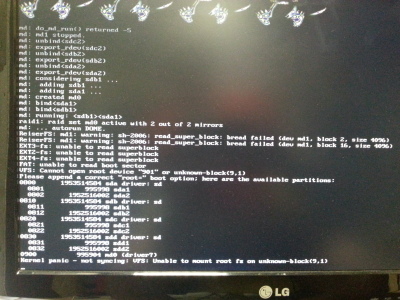|
|
Sponsored Content
Operating Systems
Linux
Slackware
Help with kernel panic - not syncing slackware 13.0
Post 302823185 by ElvijsL on Wednesday 19th of June 2013 03:02:14 AM
|
|
10 More Discussions You Might Find Interesting
1. UNIX for Dummies Questions & Answers
hello :-)
I have one problem with my LiLO... I installed PLD Linux on my computer but when it boots, the last thing I can see is:
request_module Root fs not mounted
VFS: Cannot open root device 03:01
Kernel panic: VFS: unable to mount root fs on 03:01
and the system stops :-(
what... (1 Reply)
Discussion started by: pgas
1 Replies
2. Linux
I have compiled kernel version 2.6.12 in my linux box mandrake 10.1. I have followed www.digitalhermit.com/linux/Kernel-Build-HOWTO.html instructions. I have copied .config file from /usr/src/linux and lightly modified it (only the processor type) by xconfig. I have compiled the source and modules.... (3 Replies)
Discussion started by: Davide71
3 Replies
3. UNIX for Dummies Questions & Answers
I am trying to Install RHEL AS 4 on x86 pc, through VNC and got the below error, Am not pretty sure as how to resolve this. Can some one guide me through the process, or what might be missing....
Have Installed RHEL, many a times but cudnt find this out...
Wud appreciate an early reply ......... (0 Replies)
Discussion started by: Crazy_murli
0 Replies
4. Linux
ok so I just installed fedora core 6 on my dell inspiron 700m and I go to boot into linux and I get this error. Has anyone seen this before?
I also had XP Pro and Vista installed on this pc prior to putting fedora core 6 on the machine. I'm trying to setup a triple boot system.
Please Help... (2 Replies)
Discussion started by: dave043
2 Replies
5. UNIX Desktop Questions & Answers
Hi ALL,
I am getting error..
kernal panic-not syncing:fatal exception
while booting.
Please help me..
Thanks
Jack (7 Replies)
Discussion started by: jack00423
7 Replies
6. UNIX for Advanced & Expert Users
Hi, all:
How should I obtain the reason of kernel panic?
How should I debug the program which result in a kernel panic?
What can I get from the panic information?
li, kunlun (3 Replies)
Discussion started by: liklstar
3 Replies
7. Ubuntu
I installed a new kernel 3.0.22 on ubuntu server 11.04 32 bit.
when I select the kenel from boot loader it stops when
Code:
loading initial ramdisk...
I added all_generic_ide at the end of linux line and also added dev/sda1 to linux line: root=UUID=dev/sda1
now it says that
... (12 Replies)
Discussion started by: dr_mabuse
12 Replies
8. Red Hat
HI All,
server stopped here, we are suspecting server crash, need install new OS.
Any suggestions on this. kindly help to us.
Thanks
Rajesh (0 Replies)
Discussion started by: Rajesh_Apple
0 Replies
9. SCO
Hello
when i booting my SCO Server I become this Message
PLS can anyone help me?
Cheers
Christoph (1 Reply)
Discussion started by: cga
1 Replies
10. Red Hat
dear experts linux
i am using RHEL 5.5 run on a physical server.
i am front of a big trouble, the Rhel can't run correctly , it show me this error message in black screen:
reading all physical volumes. this my take a while ..
found volume group "VolGroup00" using metadata type lvm2
9... (1 Reply)
Discussion started by: wassimpb
1 Replies
LEARN ABOUT REDHAT
mdadm.conf
MDADM.CONF(5) File Formats Manual MDADM.CONF(5) NAME
mdadm.conf - configuration for management of Software Raid with mdadm SYNOPSIS
/etc/mdadm.conf DESCRIPTION
mdadm is a tool for creating, managing, and monitoring RAID devices using the md driver in Linux. Some common tasks, such as assembling all arrays, can be simplified by describing the devices and arrays in this configuration file. SYNTAX The file should be seen as a collection of words separated by white space (space, tab, or newline). Any word that beings with a hash sign (#) starts a comment and that word together with the remainder of the line is ignored. Any line that starts with white space (space or tab) is treated as though it were a continuation of the previous line. Empty lines are ignored, but otherwise each (non continuation) line must start with a keyword as listed below. The keywords are case insensitive and can be abbreviated to 3 characters. The keywords are: DEVICE A device line lists the devices (whole devices or partitions) that might contain a component of an MD array. When looking for the components of an array, mdadm will scan these devices (or any devices listed on the command line). The device line may contain a number of different devices (separated by spaces) and each device name can contain wild cards as defined by glob(7). Also, there may be several device lines present in the file. For example: DEVICE /dev/hda* /dev/hdc* DEV /dev/sd* DEVICE /dev/discs/disc*/disc ARRAY The ARRAY lines identify actual arrays. The second word on the line should be the name of the device where the array is normally assembled, such as /dev/md1. Subsequent words identify the array, or identify the array as a member of a group. If multiple identi- ties are given, then a component device must match ALL identities to be considered a match. Each identity word has a tag, and equals sign, and some value. The tags are: uuid= The value should be a 128 bit uuid in hexadecimal, with punctuation interspersed if desired. This must match the uuid stored in the superblock. super-minor= The value is an integer which indicates the minor number that was stored in the superblock when the array was created. When an array is created as /dev/mdX, then the minor number X is stored. devices= The value is a comma separated list of device names. Precisely these devices will be used to assemble the array. Note that the devices listed there must also be listed on a DEVICE line. level= The value is a raid level. This is not normally used to identify an array, but is supported so that the output of mdadm --examine --scan can be use directly in the configuration file. num-devices= The value is the number of devices in a complete active array. As with level= this is mainly for compatibility with the output of mdadm --examine --scan. spare-group= The value is a textual name for a group of arrays. All arrays with the same spare-group name are considered to be part of the same group. The significance of a group of arrays is that mdadm will, when monitoring the arrays, move a spare drive from one array in a group to another array in that group if the first array had a failed or missing drive but no spare. MAILADDR The mailaddr line gives an E-mail address that alerts should be sent to when is running in --monitor mode (and was given the --scan option). There should only be one MAILADDR line and it should have only one address. PROGRAM The program line gives the name of a program to be run when mdadm --monitor detects potentially interesting events on any of the arrays that it is monitoring. This program gets run with two or three arguments, they being the Event, the md device, and possibly the related component device. There should only be one program line and it should be give only one program. EXAMPLE
DEVICE /dev/sd[bcdjkl]1 DEVICE /dev/hda1 /dev/hdb1 # /dev/md0 is known by it's UID. ARRAY /dev/md0 UUID=3aaa0122:29827cfa:5331ad66:ca767371 # /dev/md1 contains all devices with a minor number of # 1 in the superblock. ARRAY /dev/md1 superminor=1 # /dev/md2 is made from precisey these two devices ARRAY /dev/md2 devices=/dev/hda1,/dev/hda2 # /dev/md4 and /dev/md5 are a spare-group and spares # can be moved between them ARRAY /dev/md4 uuid=b23f3c6d:aec43a9f:fd65db85:369432df spare-group=group1 ARRAY /dev/md5 uuid=19464854:03f71b1b:e0df2edd:246cc977 spare-group=group1 MAILADDR root@mydomain.tld PROGRAM /usr/sbin/handle-mdadm-events SEE ALSO
mdadm(8), md(4). MDADM.CONF(5)