Hello, I'm new here and although I have used Linux environments here and there for many years (mainly at college) I'm far from being a "pro". I spent hours searching this question, so I hope I won't repeat threads (chances are low though).
The question is: how can I mimic or replicate the behavior of the Windows Internet options / IE options, under the security tab to add an URL to the Local Intranet?
Long explanation: I work as a performance tester (a new one, for whom asks why am I asking this silly question) and I must access a website through a VPN, and that way the server "sees" my computer under its own network and let me access to a webserver that I must test. The thing is, after hitting the main page a login popup appears, breaking the consistency of the script we're recording. A developer passed me a tutorial saying that "adding that URL to the Local Intranet would avoid the appearance of the login popup".
For those who don't know what I'm talking about, here a couple of screenshots (I obscured the customer's URLs for obvious reasons):
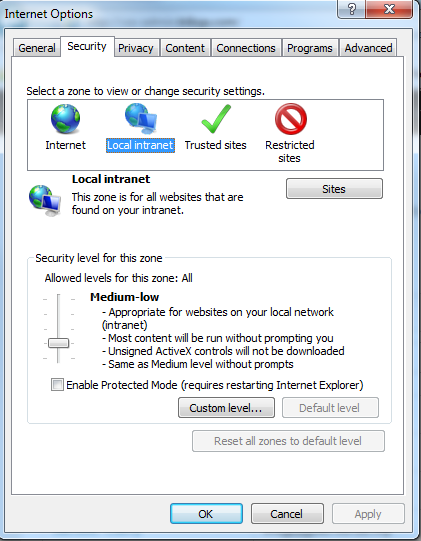
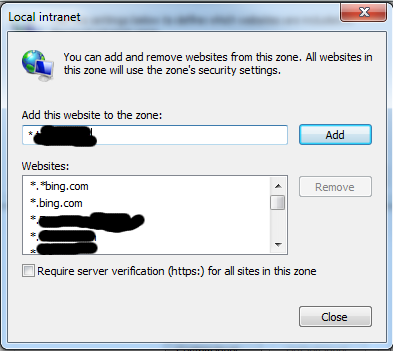
Thanks in advance.
PS: yes, I know for sure on Linux these settings must have a different name, but the tutorial I read was written by a dev using a Windows environment and I really don't know how to match "for-dummies" Windows settings with "lower" level settings on Linux.