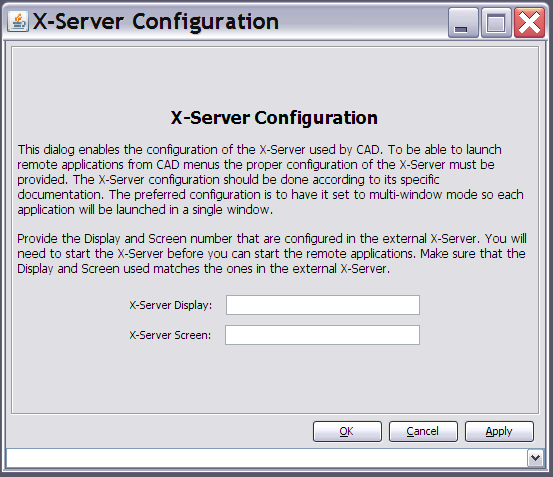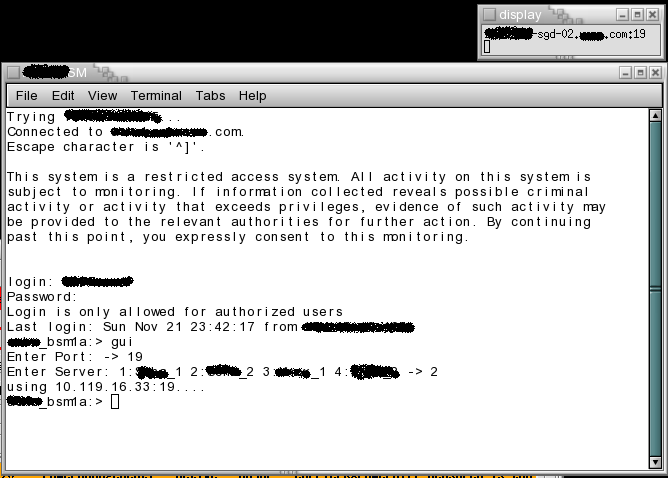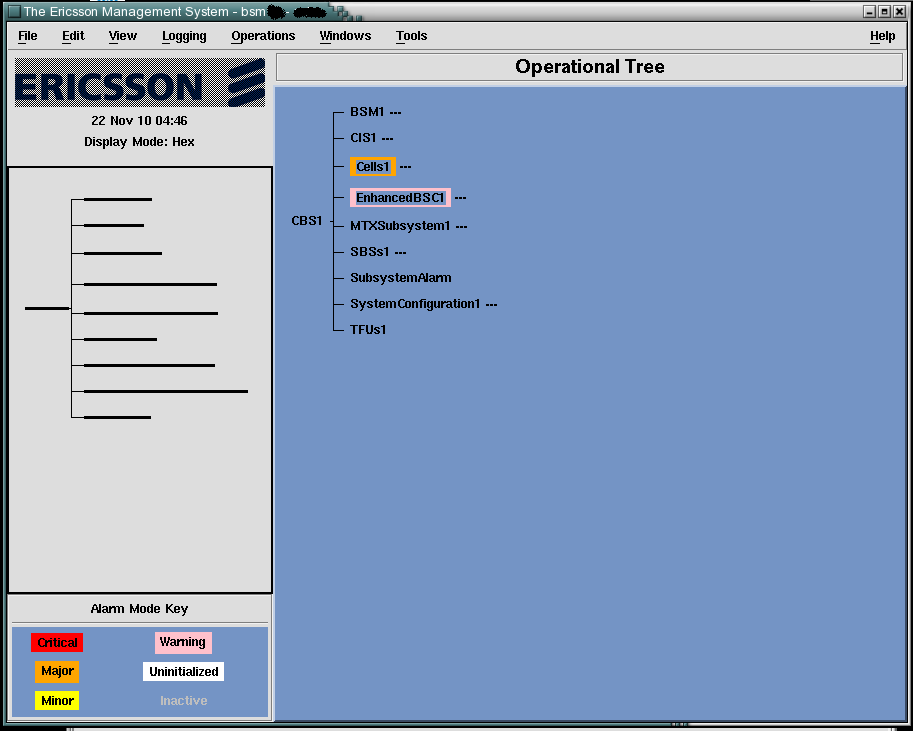|
|
Sponsored Content
Top Forums
UNIX for Dummies Questions & Answers
X-Windows help in Windows XP using XMing
Post 302473688 by firstmode on Monday 22nd of November 2010 04:47:38 AM
|
|
2 More Discussions You Might Find Interesting
1. Red Hat
I am able to connect a RHEL server from my Windows machine using Putty (via ssh). My question is what is the advantage of using Xming instead of Putty? Is it that Xming would enable a graphical connect from the Windows machine to RHEL server?
I hope my question is clear that what is the... (9 Replies)
Discussion started by: RHCE
9 Replies
2. UNIX for Beginners Questions & Answers
Hi, totally new to linux base using windows when started learning and using computers.
but i remember that one pc was there , look alike windows desktop, but could not do the task as windows just click and open and view edit etc. But, you could do a little differently even saving in and opening... (8 Replies)
Discussion started by: jraju
8 Replies
LEARN ABOUT DEBIAN
set_color
set_color(1) fish set_color(1) NAME
set_color - set_color - set the terminal color set_color - set the terminal color Synopsis set_color [-v --version] [-h --help] [-b --background COLOR] [COLOR] Description Change the foreground and/or background color of the terminal. COLOR is one of black, red, green, brown, yellow, blue, magenta, purple, cyan, white and normal. o -b, --background Set the background color o -c, --print-colors Prints a list of all valid color names o -h, --help Display help message and exit o -o, --bold Set bold or extra bright mode o -u, --underline Set underlined mode o -v, --version Display version and exit Calling set_color normal will set the terminal color to whatever is the default color of the terminal. Some terminals use the --bold escape sequence to switch to a brighter color set. On such terminals, set_color white will result in a grey font color, while set_color --bold white will result in a white font color. Not all terminal emulators support all these features. This is not a bug in set_color but a missing feature in the terminal emulator. set_color uses the terminfo database to look up how to change terminal colors on whatever terminal is in use. Some systems have old and incomplete terminfo databases, and may lack color information for terminals that support it. Download and install the latest version of ncurses and recompile fish against it in order to fix this issue. Version 1.23.1 Sun Jan 8 2012 set_color(1)