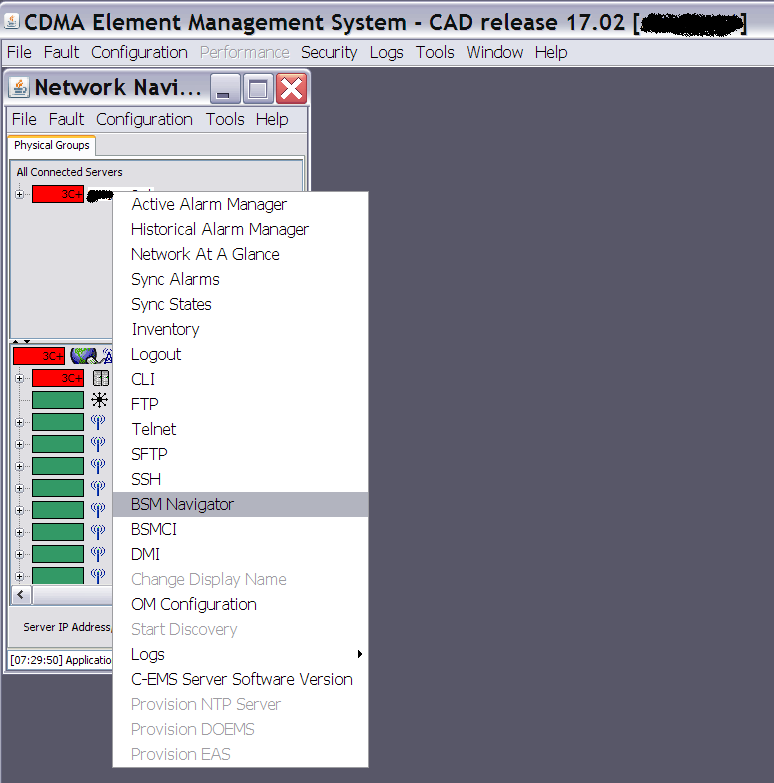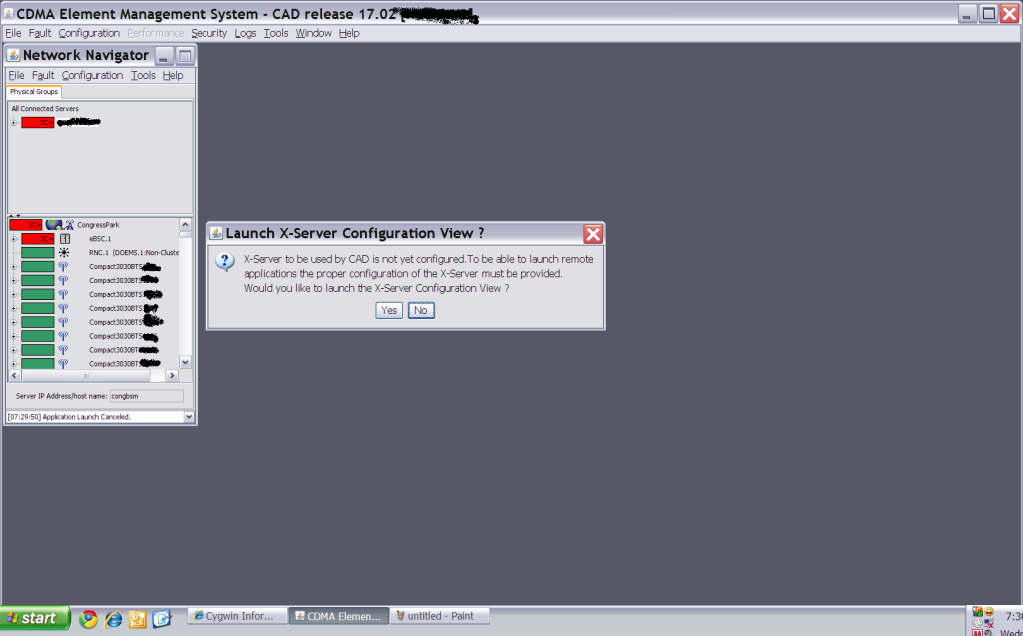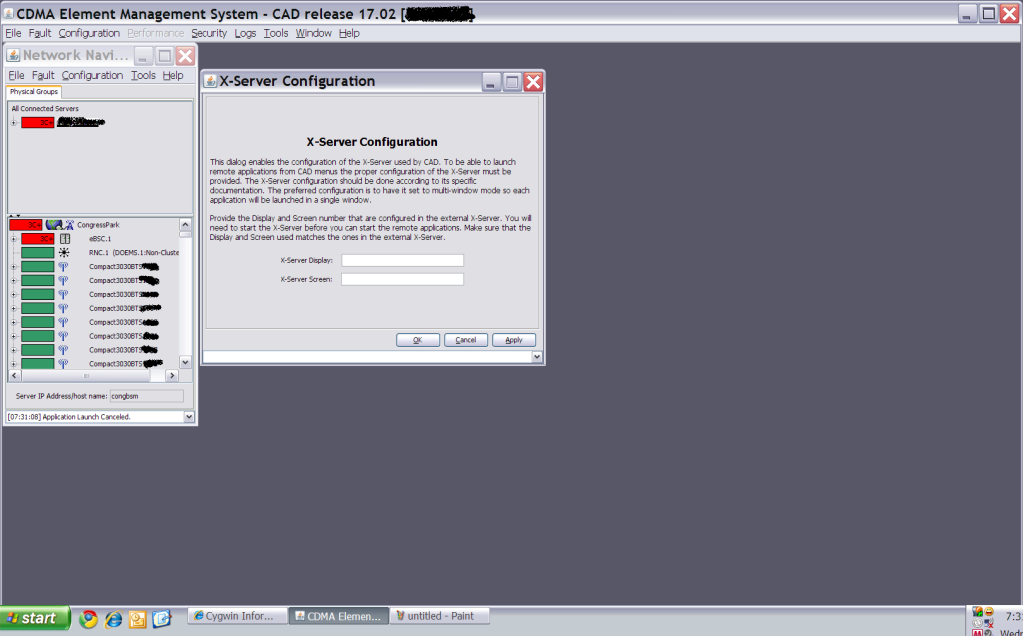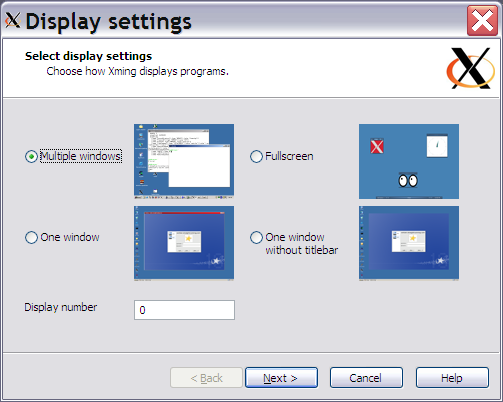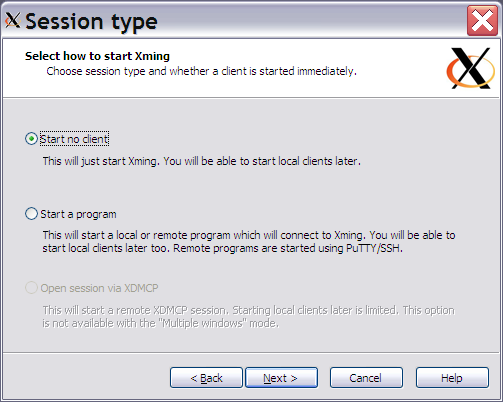Hello!
I need some help for a business application I am attempting to get working within Windows using X-Windows.
The application is Ericsson CDMA C-EMS V1702 and the tool allows a user to remotely log into an Ericsson/Nortel CDMA Base Station Manager server at a Mobile Telephone Switching Office.
I hope I can explain this well, I will include screen shots:
Here are the steps I follow:
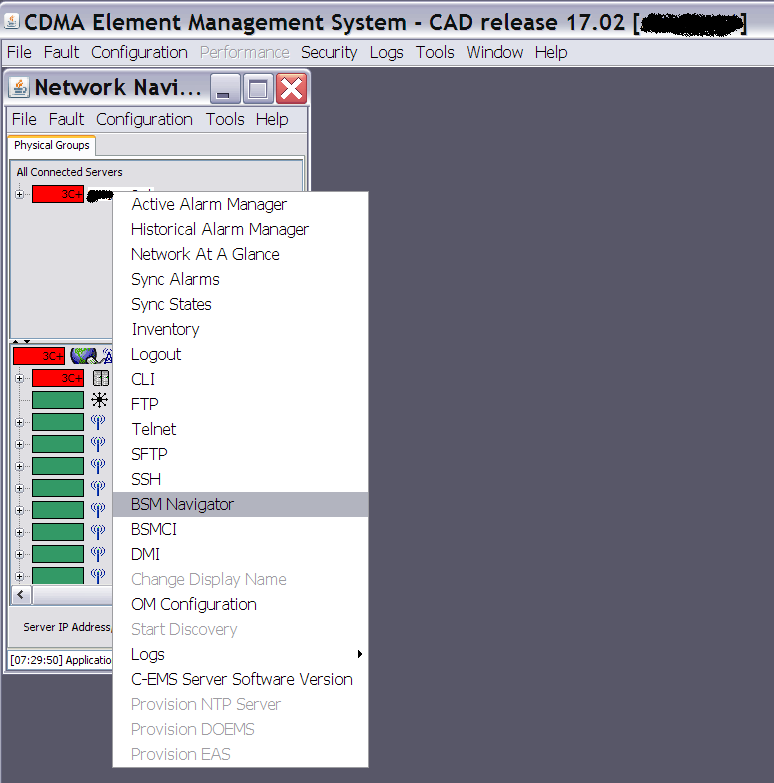
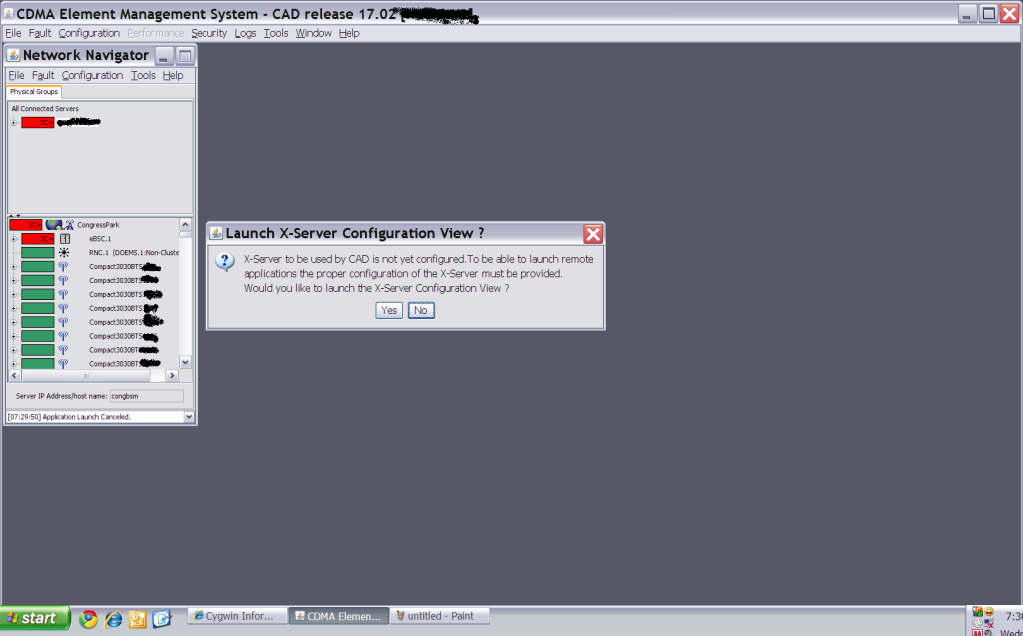
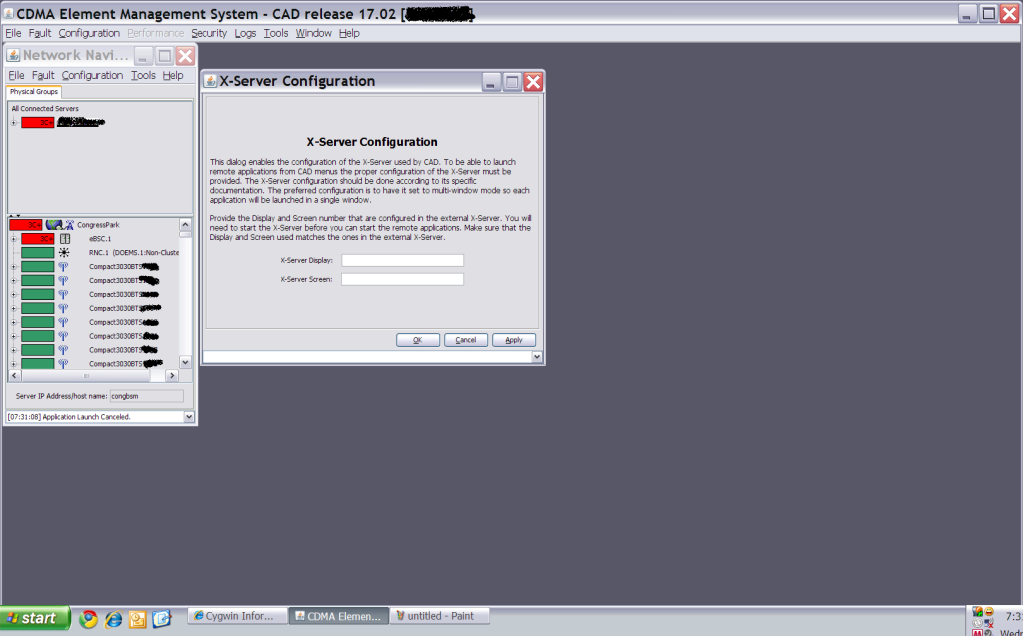 ---------- Post updated at 02:02 AM ---------- Previous update was at 01:55 AM ----------
---------- Post updated at 02:02 AM ---------- Previous update was at 01:55 AM ----------
I have Xming installed in windows:
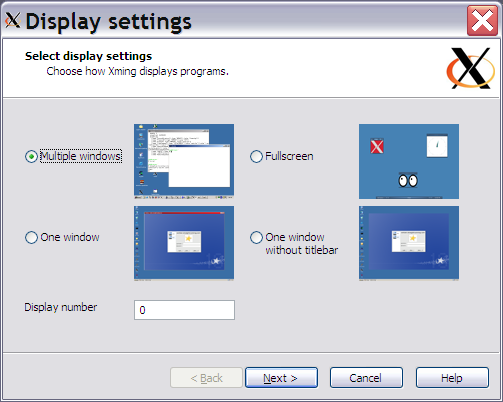
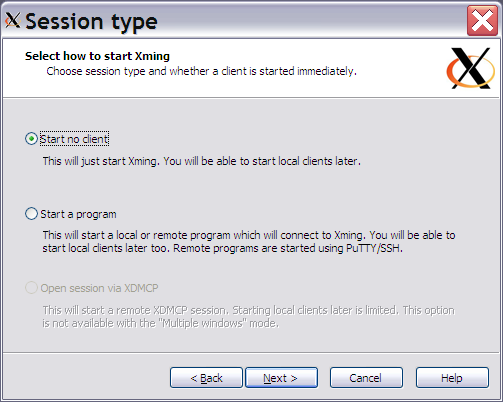 ---------- Post updated at 02:29 AM ---------- Previous update was at 02:02 AM ----------
---------- Post updated at 02:29 AM ---------- Previous update was at 02:02 AM ----------
My question is this:
In this Ericsson program, it has a message saying:
"The Preferred configuration is to have it set to a multi-window mode so each application can be launched in a single window"
"Provide the Display and Screen number that are configured in the external X-Server. You will need to start the X-Server before you can start the remote applications. Make sure that the Display and Screen used matches the one in the external X-Server"
So when I setup XMing, all I see is a display number, which is 0.
When I input 0 for both boxes, nothing comes up.
What do you guys think?
---------- Post updated at 02:53 AM ---------- Previous update was at 02:29 AM ----------
Here is what comes up when I click on "View Log"
Welcome to the Xming X Server
Vendor: Colin Harrison
Release: 6.9.0.31
FreeType2: 2.3.4
Contact:
Xming :0 -multiwindow -clipboard
XdmcpRegisterConnection: newAddress 10.188.145.28
winAdjustVideoModeShadowGDI - Using Windows display depth of 32 bits per pixel
winAllocateFBShadowGDI - Creating DIB with width: 3360 height: 1050 depth: 32
winInitVisualsShadowGDI - Masks 00ff0000 0000ff00 000000ff BPRGB 8 d 24 bpp 32
glWinInitVisuals:1596: glWinInitVisuals
glWinInitVisualConfigs:1503: glWinInitVisualConfigs glWinSetVisualConfigs:1581: glWinSetVisualConfigs
init_visuals:1055: init_visuals
null screen fn ReparentWindow
null screen fn RestackWindow
InitQueue - Calling pthread_mutex_init
InitQueue - pthread_mutex_init returned
InitQueue - Calling pthread_cond_init
InitQueue - pthread_cond_init returned
winInitMultiWindowWM - Hello
winInitMultiWindowWM - Calling pthread_mutex_lock ()
winMultiWindowXMsgProc - Hello
winMultiWindowXMsgProc - Calling pthread_mutex_lock ()
glWinScreenProbe:1390: glWinScreenProbe
fixup_visuals:1303: fixup_visuals
init_screen_visuals:1336: init_screen_visuals
(--) 5 mouse buttons found
(--) Setting autorepeat to delay=500, rate=31
(--) winConfigKeyboard - Layout: "00000409" (00000409)
(--) Using preset keyboard for "English (USA)" (409), type "4"
Could not init font path element F:\Program Files\Xming/fonts/misc/, removing from list!
Could not init font path element F:\Program Files\Xming/fonts/TTF/, removing from list!
Could not init font path element F:\Program Files\Xming/fonts/Type1/, removing from list!
Could not init font path element F:\Program Files\Xming/fonts/75dpi/, removing from list!
Could not init font path element F:\Program Files\Xming/fonts/100dpi/, removing from list!
Could not init font path element C:\Program Files\Xming\fonts\dejavu, removing from list!
Could not init font path element C:\Program Files\Xming\fonts\cyrillic, removing from list!
Could not init font path element C:\WINDOWS\Fonts, removing from list!
winInitMultiWindowWM - pthread_mutex_lock () returned.
winInitMultiWindowWM - pthread_mutex_unlock () returned.
winInitMultiWindowWM - DISPLAY=127.0.0.1:0.0
winMultiWindowXMsgProc - pthread_mutex_lock () returned.
winMultiWindowXMsgProc - pthread_mutex_unlock () returned.
winMultiWindowXMsgProc - DISPLAY=127.0.0.1:0.0
winProcEstablishConnection - Hello
winInitClipboard ()
winProcEstablishConnection - winInitClipboard returned.
winClipboardProc - Hello
DetectUnicodeSupport - Windows XP
winClipboardProc - DISPLAY=127.0.0.1:0.0
winMultiWindowXMsgProc - XOpenDisplay () returned and successfully opened the display.
winInitMultiWindowWM - XOpenDisplay () returned and successfully opened the display.
winClipboardProc - XOpenDisplay () returned and successfully opened the display.